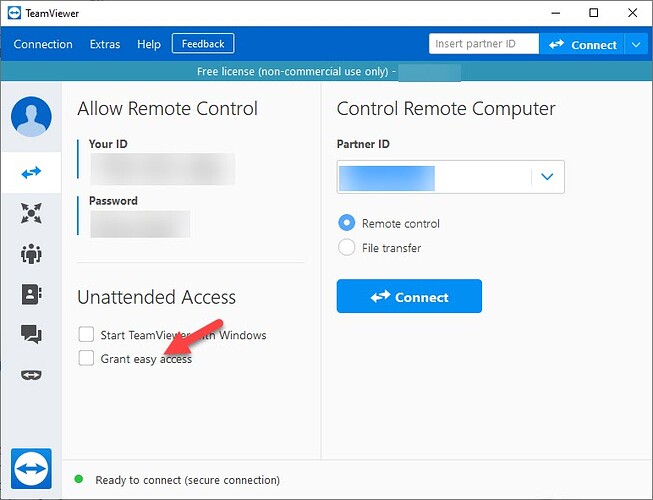Teamviewer unattended access feature is a good solution to have a permanent connection to my office PC. Can anyone tell me how can I set it up and start using it? If there is anything that I should take care of? Please enlighten me on the same.
You can setup unattended access on a device by these steps.
- Open Teamviewer on the remote device.
- Check the box saying “Easy Access” and also “Start Teamviewer with Windows”.
- Now the enter the email and password of the account that you want to assign the access to.
- Click on Assign.
- Now, add the remote computer to your partner list.
That’s it. From now on, whenever the remote device is connected to the internet, you can control it from anywhere in the world.