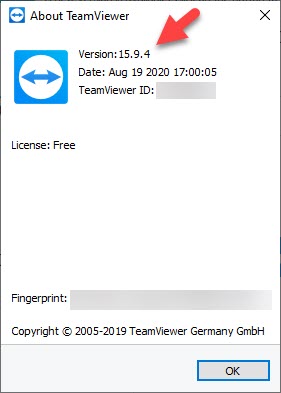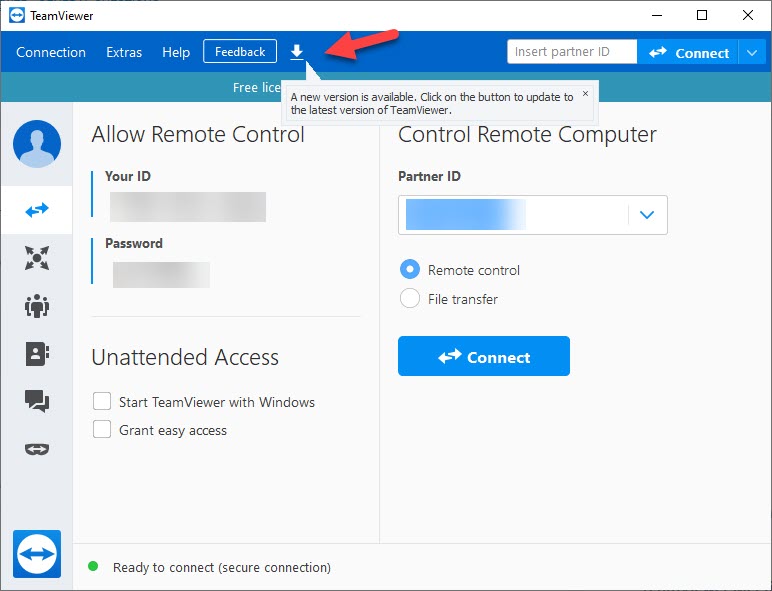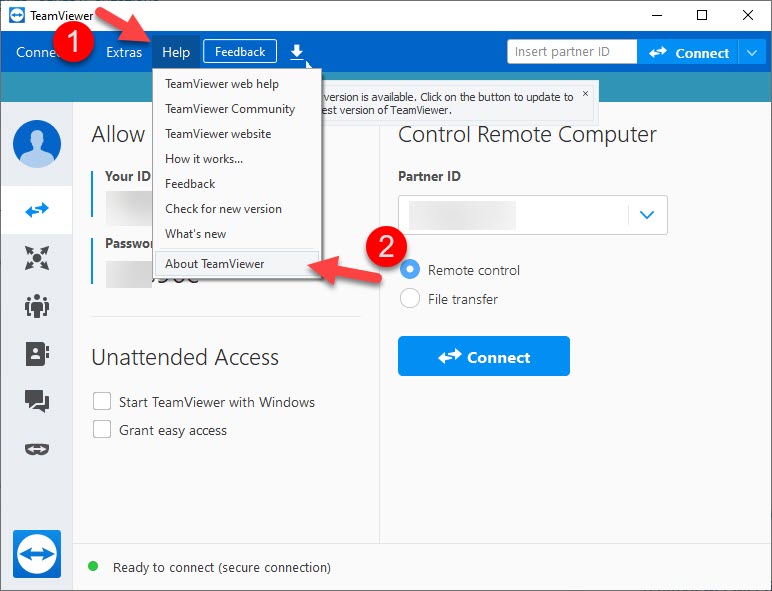I am facing some troubles with my Teamviewer installation. I am new to Teamviewer. Never used such screen sharing software before. When I contacted the Teamviewer support, they asked me for the Teamviewer version in the email. Where can I find the version of Teamviewer installed on my computer? I am using Windows now.
There are a couple of ways you can find out the current Teamviewer version.
Using the Teamviewer updater
If there is an update icon showing on your Teamviewer dashboard, simply click on it.
It will open a window like this where you can see your Teamviewer version number.
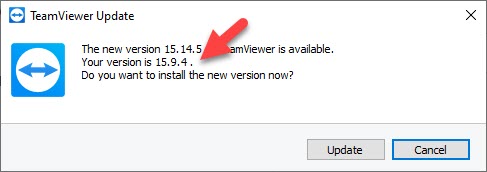
Using Teamviewer About
Just click on the Help menu at the top. Then choose About Teamviewer.
As simple as that, you will know the Teamviewer version.