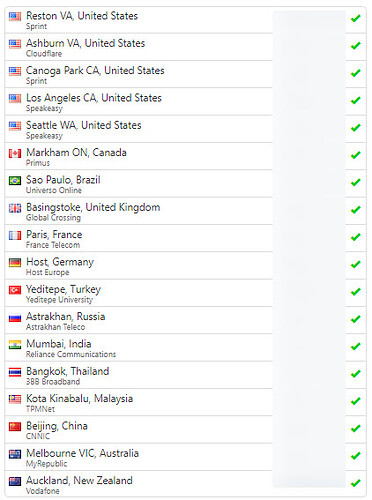I am new to the domain stuff. So, how can I change the nameservers of my domain in GoDaddy? I am going to change it to the Digital Ocean nameservers. Also please let me know the default Digital Ocean name servers that I have to use to point my domain to it.
To change the nameservers in your GoDaddy account follow these steps.
Steps to Change GoDaddy Nameservers
- Visit DNS Management page by clicking on the arrow next to the desired domain.
- Under Nameservers , click on the Change button.
- In Choose your nameserver type section, select Custom.
- Input your name servers. In your case, it will be
ns1.digitalocean.com
ns2.digitalocean.com
ns3.digitalocean.com
in three sections. - Finally, click Save.
1 Like
Great. Worked perfectly. Also, how much time does it take to complete the DNS propogation?
It will vary from hosting-to-hosting. For Digital Ocean and GoDaddy combination, we’ve seen the domains get propagated within a few minutes given that the TTL is set to the defaults. You can track the DNS propagation status from sites like WhatsmyDNS.
1 Like
I checked the status. It shows something like this. But the IP address is not the same in all the locations.
That is the status of your website IP propagation. Please wait until the propagation is complete and all those locations display the new IP address of your Digital Ocean droplet.